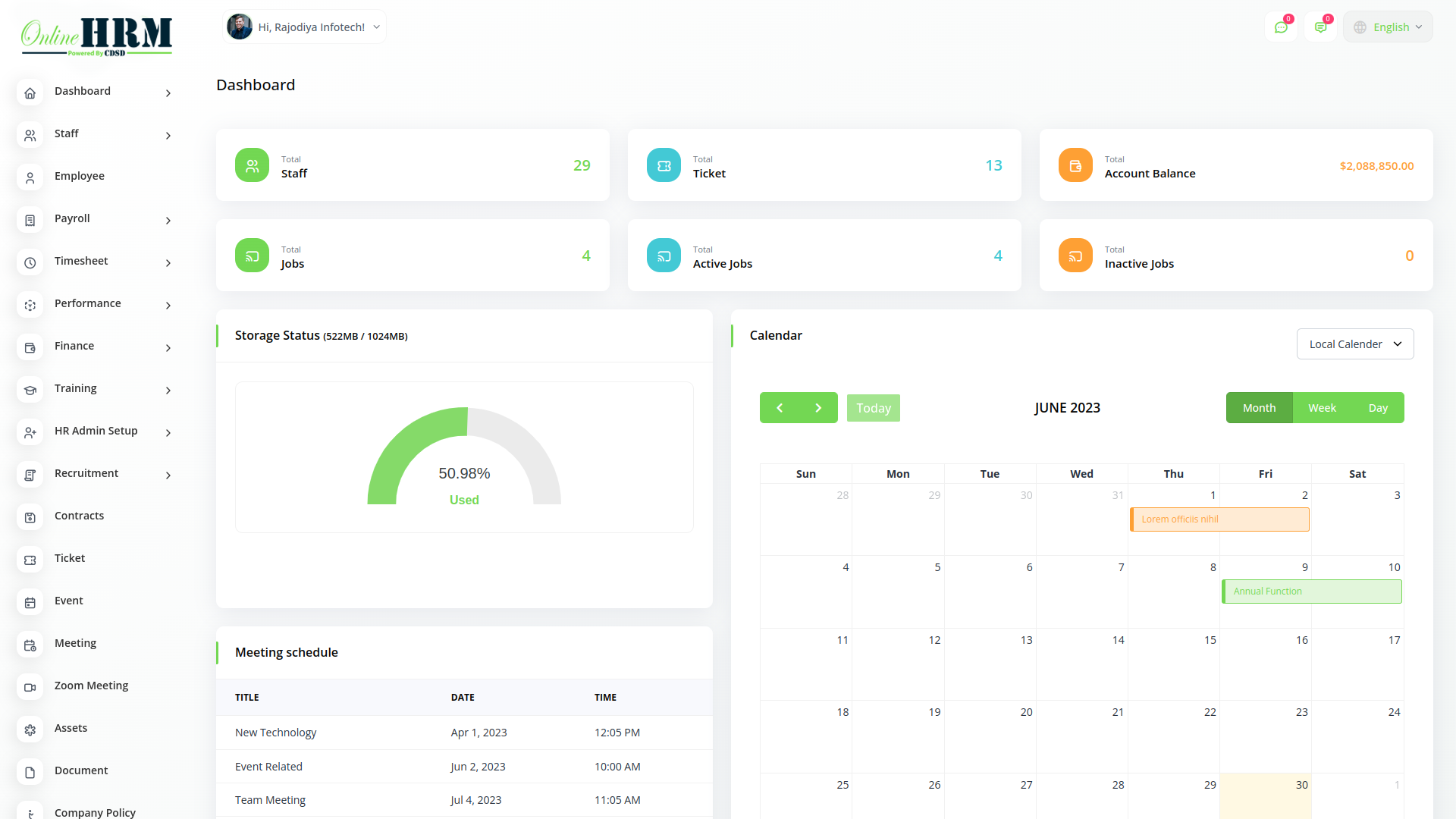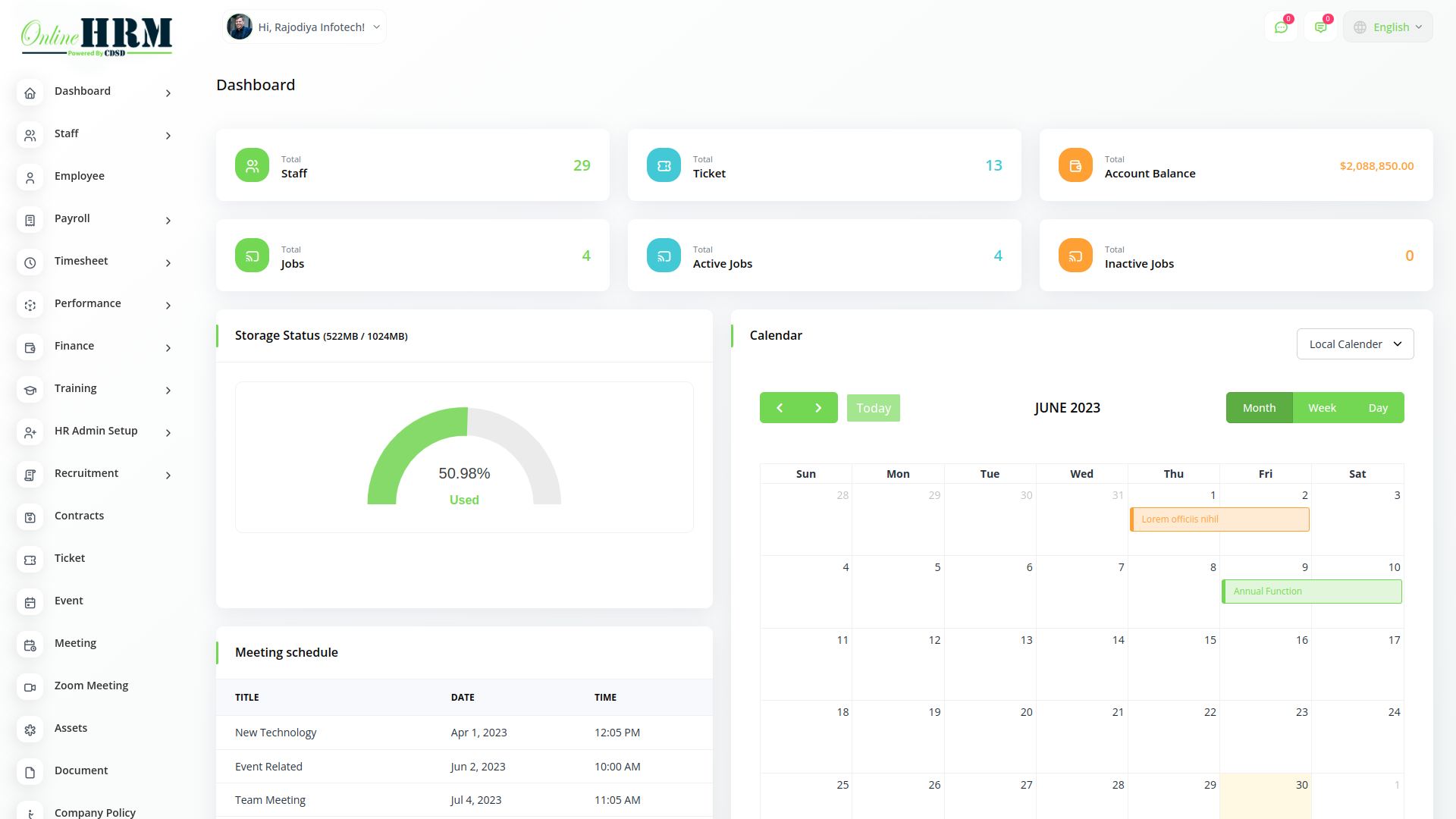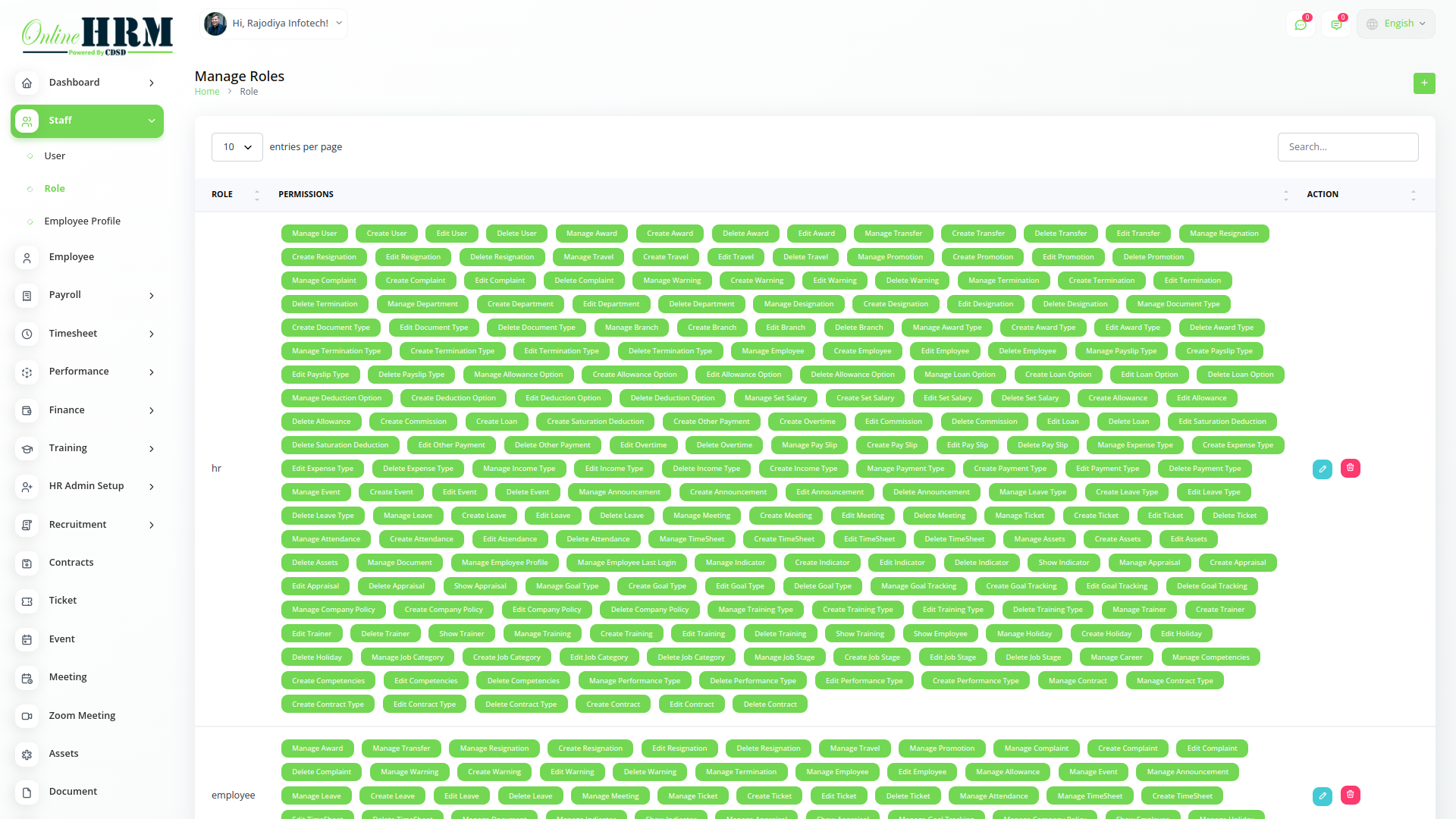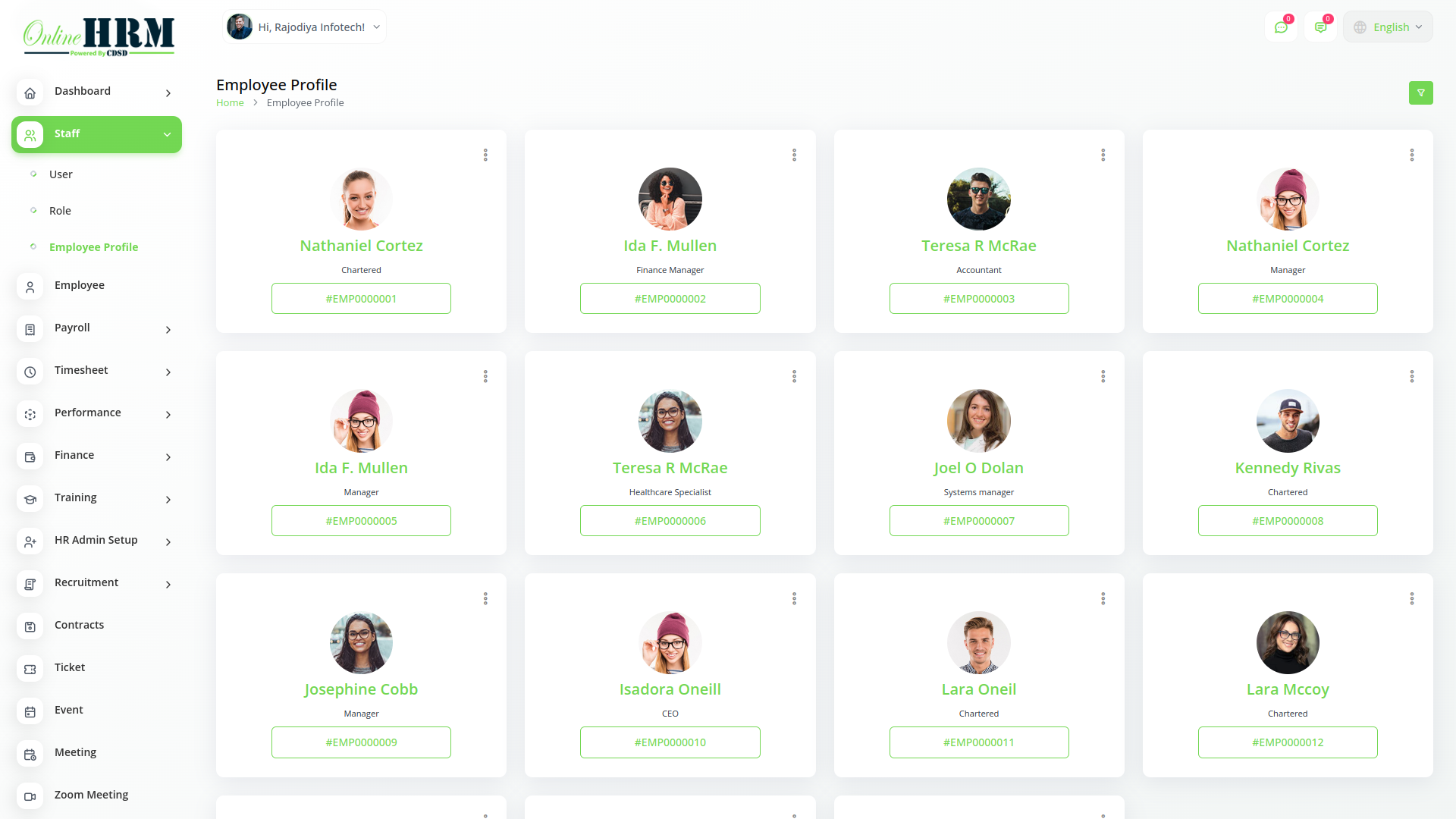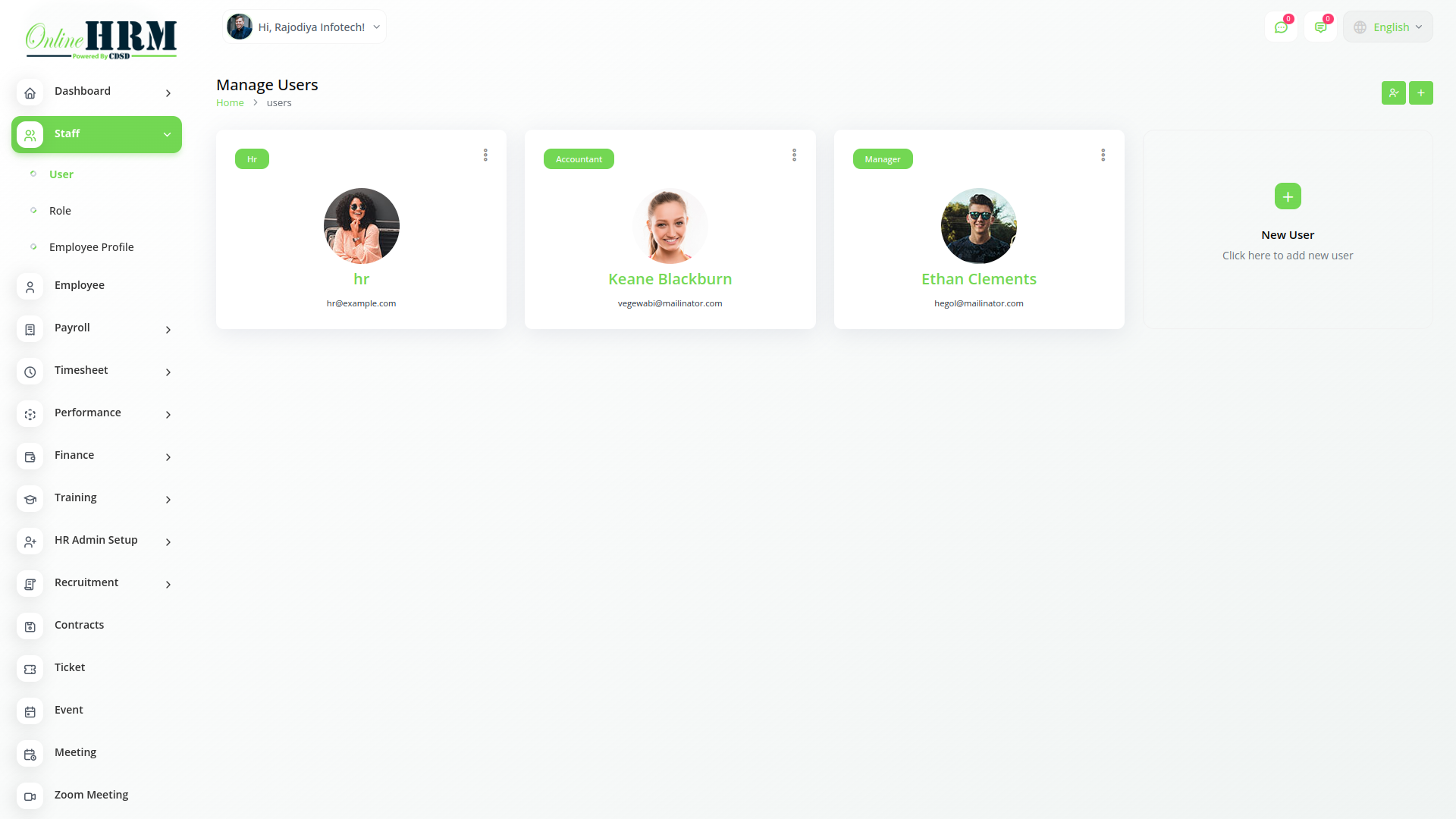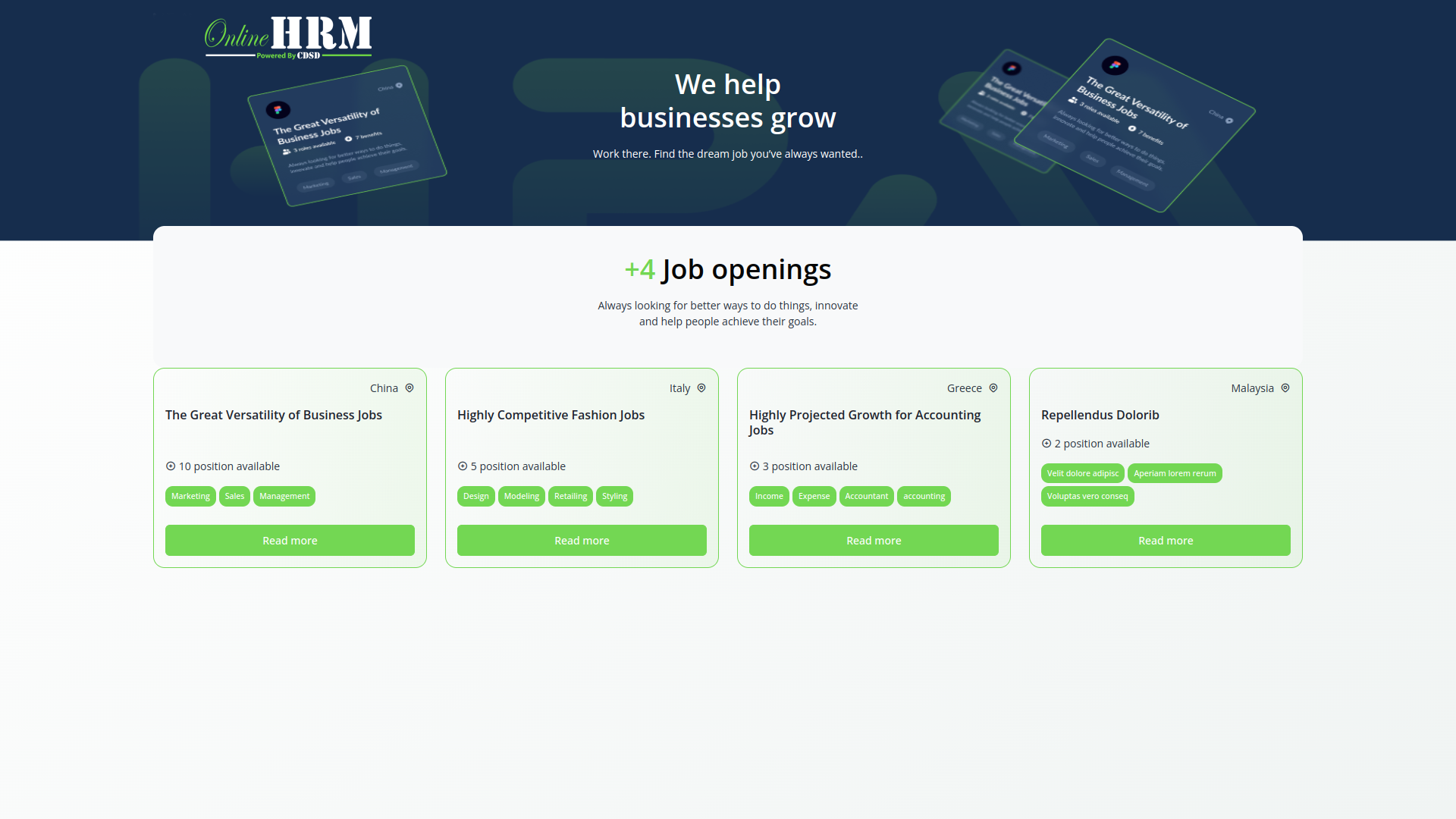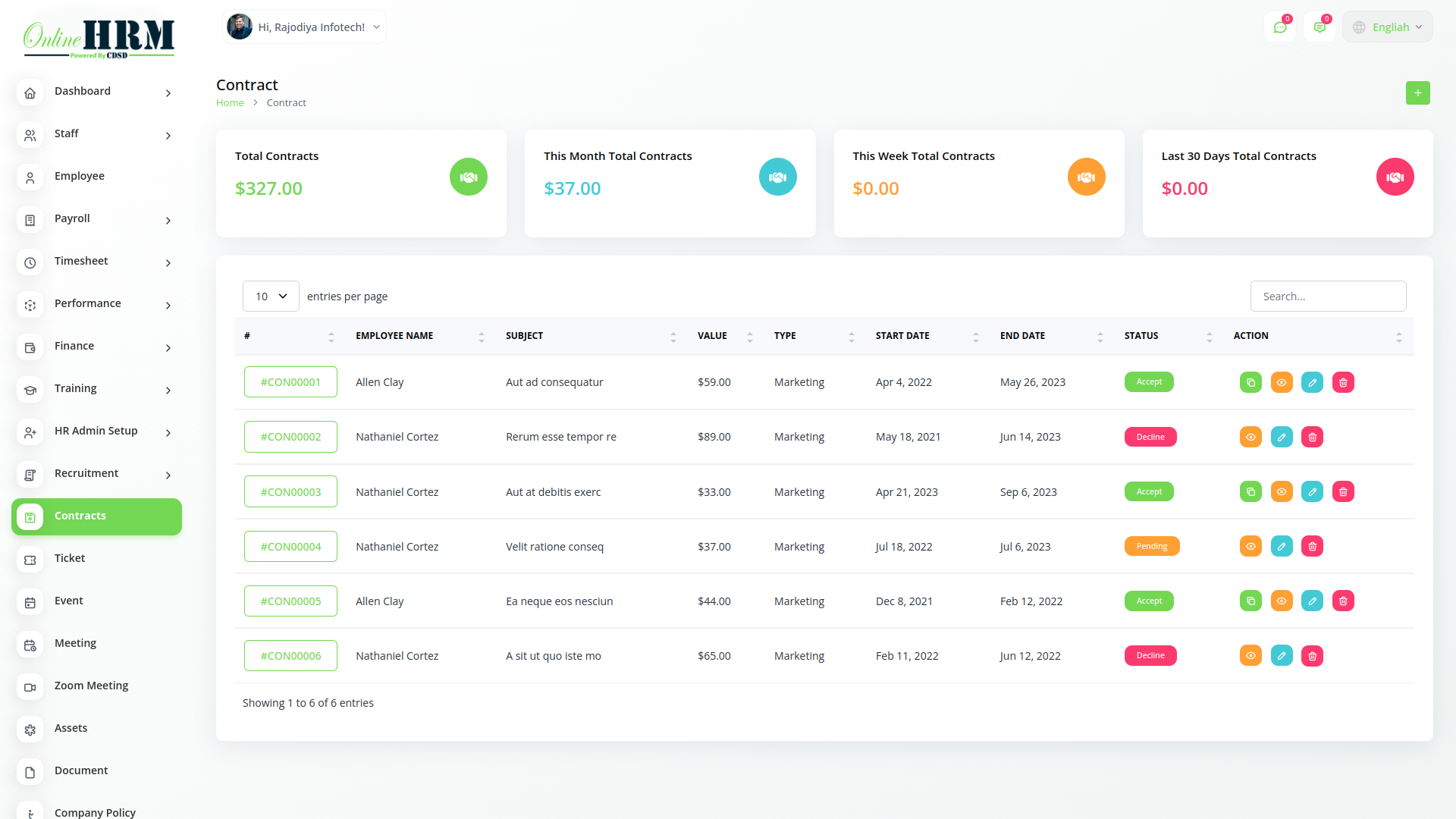Using Online HRM (Human Resource Management) software offers several benefits for organizations, including:
1. Centralized Data Management
- Stores all employee-related data in one secure location.
- Easily accessible from anywhere with an internet connection.
2. Enhanced Efficiency and Automation
- Automates repetitive HR tasks like payroll, attendance, and leave management.
- Reduces administrative workload, allowing HR teams to focus on strategic initiatives.
3. Improved Employee Experience
- Self-service portals for employees to access their information, apply for leaves, or update details.
- Faster responses to employee queries and requests.
4. Cost Savings
- Reduces the need for physical paperwork and manual processes.
- Minimizes errors in payroll and compliance, avoiding potential penalties.
5. Real-Time Analytics and Reporting
- Provides detailed insights into employee performance, turnover, and other HR metrics.
- Helps in informed decision-making with data-driven insights.
6. Scalability and Customization
- Easily adaptable to the changing needs of businesses as they grow.
- Customizable features to meet specific organizational requirements.
7. Compliance Management
- Helps organizations stay compliant with labor laws and regulations.
- Generates necessary reports for audits and compliance checks.
8. Secure Data Storage
- Provides robust security measures to protect sensitive employee data.
- Reduces the risk of data breaches compared to manual systems.
9. Enhanced Collaboration
- Facilitates better communication between employees and HR teams.
- Integrated tools for performance reviews, feedback, and team development.
10. Environmental Sustainability
- Reduces the reliance on physical documents and promotes paperless processes.
By integrating online HRM software, businesses can streamline HR operations, enhance employee satisfaction, and improve overall organizational productivity.